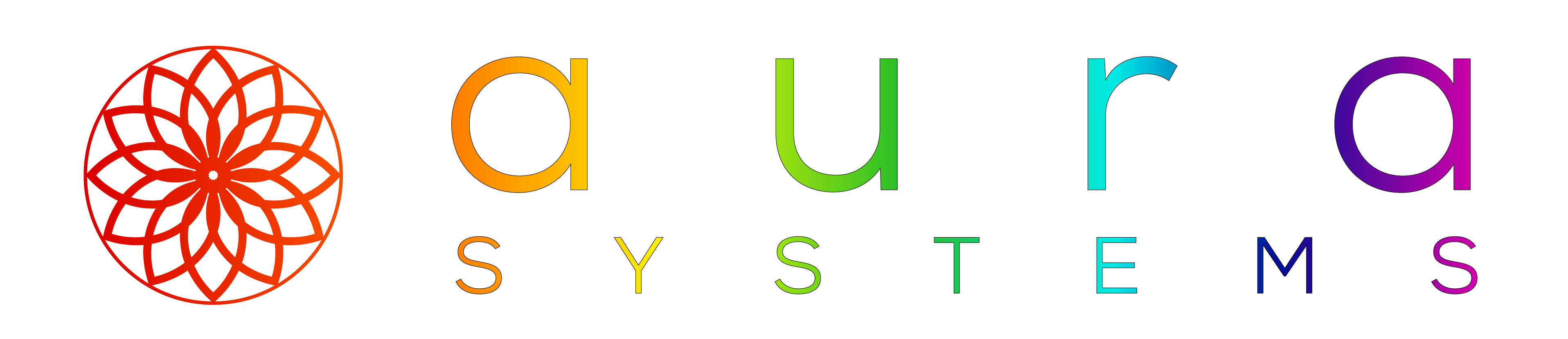Aura cameras are the bread and butter of many aura readers today. The best ones in the industry have sophisticated systems that can display the aura image through photographs as interpreted from hand sensors data. However, they’ll only continue to perform well if you maintain them well. Like all cameras, they can be damaged by excessive dust and bad clean-up. Here are some aura photo camera maintenance requirements you should keep in mind.
- Store The Camera Carefully
Aura readers often neglect to store their camera carefully. Many simply place a sheet over the device to protect it from dust at the end of the day. They do this because they don’t want to disassemble and reassemble the setup every day before they open the business. Unfortunately, this isn’t good for the aura photo camera and can cause a great deal of harm to the equipment. If you want to prolong the camera’s life, you must store it in the case it comes with.
- Read the Instruction Manuals before Use
People rarely ever read the manufacturer’s instruction manual that comes with every device, including an aura photo camera. This manual contains important information on how to use the camera and maintain it. These manuals also explain what you need to do in the event of a breakdown or damage. These books will help you use the camera properly and ensure you don’t accidentally damage it.
- Clean Before and After Use
Cameras, like many technological devices, tend to attract dust. This can compromise the quality of the picture and cause problems to the camera function as well. An ideal way to extend the life of the camera is to keep it clean and ensure the dust doesn’t settle in any moving parts. You just need a soft, microfiber cloth and some camera cleaning solution.
- Get Repairs Done by Authorized Personnel
If your aura camera does malfunction, don’t attempt to repair it yourself. You should call your camera manufacturer on the number they’ve provided and follow their instructions. Some manufacturers will send a technician to your location for repairs while others will ask you to mail the camera to their facility to conduct repairs. Make sure that you get the camera repaired by authorized personnel because people who’re not familiar with the equipment might damage it.
- Mind the Batteries
A surprising number of cameras are damaged by batteries. If you don’t intend to use the device for a long time, remove the batteries before you pack the device away. If you don’t, the battery will leak and damage the sensitive camera eventually. This damage can’t be easily repaired and in most cases, you will have to replace the device entirely.
If you take these steps, you won’t need to replace your aura photo camera too often and will get years of service out of the device. If you intend to be a part of this industry for a long time, it’s essential to maintain your camera well.