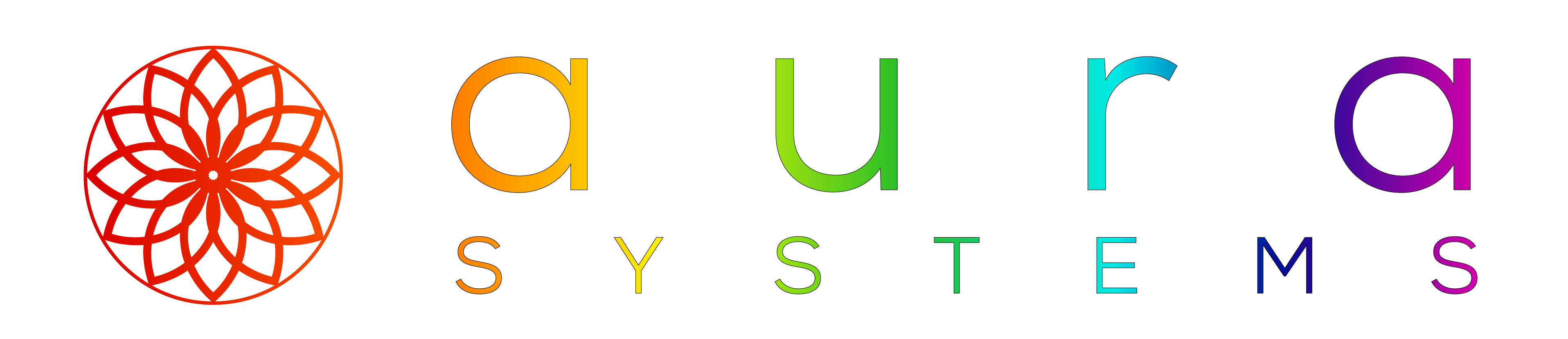For those who cannot see auras directly, an aura camera can be one of the most illuminating tools in the world. Aura readers use aura cameras every day to augment their practice, delight customers, and provide guidance. But is the aura camera worth the aura camera care? What goes into maintaining an aura camera setup? Can you do it if you’re not very tech-savvy?
The answer is yes, you can. Aura camera care is easy! If you follow the steps in this article, you’ll have no trouble taking care of your aura camera and keeping it in ship shape for a long time.
Use Your Aura Camera Properly
One of the most important steps to taking care of your aura camera is to use it properly in the first place.
Start by setting the camera up properly. Our aura cameras are designed to be used together with a computer as well as a hand sensor, which is provided with the camera. You’ll be able to use the step-by-step instructions in our user manual to set it all up.

Once you’ve set up your new camera, take some test photos. Make sure that all the output you’re expecting is produced: you should be able to see aura images and readouts on your computer screen, and you should also be able to print out sheets with photos and charts on them (as long as your computer is hooked up to a printer).
If you have any problems operating the camera right off the bat, call our support team. It’s easier for us to troubleshoot brand new equipment or help you fix any setup problems if you have not tried to fix it by yourself.
Once everything is working as expected, ensure your camera is used in a safe place. As our aura camera is a digital camera, it should remain in a dry atmosphere like most other pieces of electronic equipment. So, please don’t use it outdoors in the rain or snow.
Another great tip to keep your aura camera in top condition is to remember to turn the camera off if you won’t be using it for the rest of the night or day. Most electronics aren’t designed to be left running for days at a time, and over-working them can affect their longevity.
Protect Your Aura Camera
Protecting your aura camera mainly involves common sense. To protect your aura camera, store it in a clean, cool, dry place. Keep it away from direct heat or sunlight. Keep sharp objects away from it to avoid scratching the lens, and keep it on a stable surface to avoid dropping it.
If something does break or stop working, don’t try to repair it yourself. We have customer service representatives and a tech team available to help. Just give us a call!
Aura Camera Cleaning
We recommend some basic routine cleaning for both the camera and the hand sensor. To remove dust, dirt and debris from the equipment, you can use compressed air, also known as canned air, available for about $3 at Wal-Mart, Best Buy, etc.

We also recommend using a slightly dampened cloth to wipe down the hand sensor as well as the camera lens. This means wringing out 95% of the water after you get the cloth wet. Wipe the lens and sensor down with the slightly dampened cloth or paper towel first, and then follow up with a dry one.
More About Aura Camera Care
Our aura cameras are designed to work with a computer using our software. So, it’s important to keep your computer in good condition if you’re going to be using it for aura photography. Follow your manufacturer’s instructions or manual to keep your computer in working order.
Interested in augmenting your business with aura photography? Get in touch now!